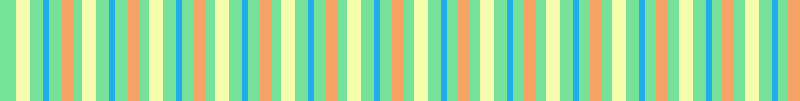Transferring Inventory from one sale to the other. Please read to the end. Thank you!
After the Brookdale sale is over, you will need to move all of your items out (TRANSFER OUT) of the Brookdale database and (RECEIVE IN) into the Toms River database BEFORE you enter new items into the system.
STEPS TO TRANSFER ITEMS OUT:
1. Click http://www.new2youkids.com/important_links_New2YouKids.html
2. Click Consignor Item Entry Page - for BROOKDALE
3. Enter your consignor number and password
4. Look for Transfer Inventory to Affiliated Sale - Click Move Inventory OUT
5. Choose Affiliated Sale to transfer items to: Select Toms River
6. Enter consignor number and password (on the right)
7. Click on gray button that reads Check/Uncheck All Items to select all items
8. Scroll all the way to the bottom and click the SUBMIT BUTTON
Exit Out of database
STEPS TO RECEIVE ITEMS IN:
1. Click http://www.new2youkids.com/important_links_New2YouKids.html
2. Click Consignor Item Entry Page - for TOMS RIVER
3. Enter your consignor number and password
4. Look for Transfer Inventory to Affiliated Sale - Click Receive Inventory IN
5. Put a check mark under Receive
6. Click Button that reads RECEIVE SELECTED BATCH
7. When the warning box appears click yes.
Golden rule! All of your items MUST be transferred FIRST before you enter new items into the system. If you don't transfer in your old items before you start entering your new items, then your old item numbers will change when you transfer them over. You always
want everything in one place before you start to enter any new items. This will
ensure that your item numbers and tags will be correct. If you enter an item in
one sale and then move inventory into that sale from the other sale, if two tags
have the same item number, the item being moved in will get a new number and you
will have to retag that item. Your item will still sell and you will still get credit for your sold item, you just will not be able to see the description of the sold item.
If you have items in both sales, you will need to decide if you want to retag your items if the item number is changed or if you are ok with not knowing the detail of your sold items.
Just remember that the items that are there first, keep their numbers. The items that are moving in change if there is a duplicate and a new number is assigned.